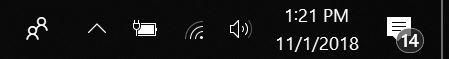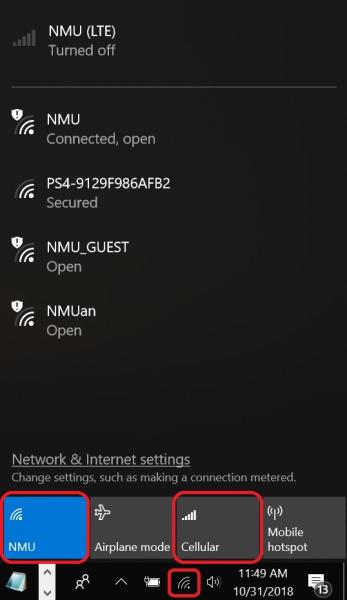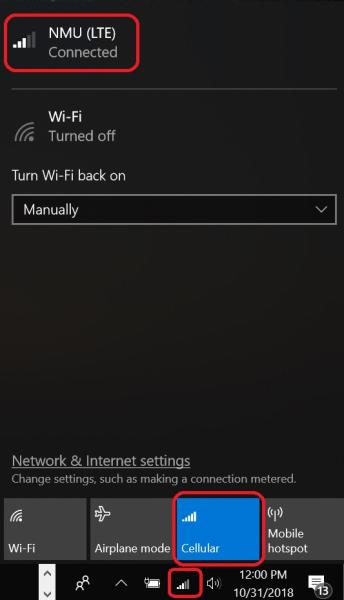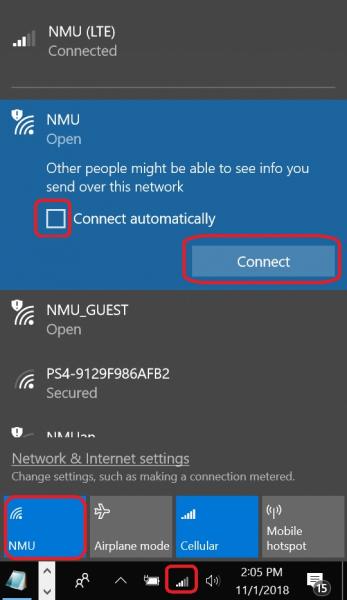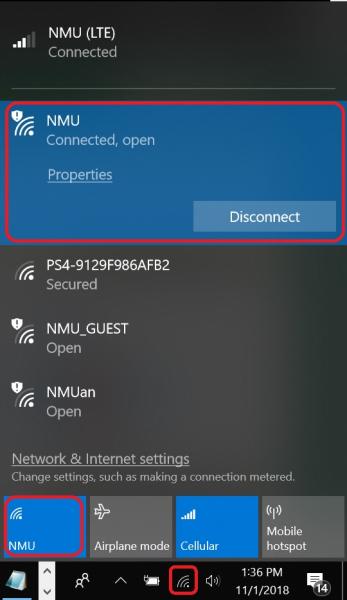ThinkPad Specs
Documentation
T14s Standard (2021 Model)
| OS | Windows 11 (NMU Image) / Windows 10 Home 64 (OEM Image) |
| Processor | AMD Ryzen 5 pro 4650u 2.10 GHz cores 8MB |
| Color | Black |
| Display | 14.0 FHD 1920x1080 IPS Anti-glare 250 nits non-touch narrow |
| Graphics | Integrated AMD Radeon Graphics |
| Camera | IR and 720P HD Camera with microphone |
| Keyboard | Backlit keyboard Black English |
| Fingerprint Reader | Fingerprint Reader |
| Total Memory | 16GB DDR4 3200mhz onboard |
| Storage Selection | 512GB SSD m.2 2280 pcie-nvme opal2.0 tlc |
| Wireless LAN | Intel ax2002x2ax+bt vpro ww |
| WWAN Selection | WWAN |
| Battery | 3 cell li-polymer internal battery 57wh |
| Power Adapter | 65W AC Adapter PCC 2pin-US USB Type C |
T14 Gen 3 (2022 and 2023 Models)
| OS | Windows 11 (NMU Image) / Windows 11 Home 64 (OEM Image) |
| Processor | 12th Generation Intel Core i5-1235U Processor (E-cores up to 3.30 GHz P-cores up to 4.40 GHz) |
| Color | Black |
| Display | 14" WUXGA (1920x1200), IPS, Anti-glare, 300nits |
| Graphics | Integrated Intel UHD Graphics |
| Camera | 720P HD RGB Camera with Microphone |
| Keyboard | Backlit keyboard Black English |
| Fingerprint Reader | Fingerprint Reader |
| Total Memory | 16GB DDR4 3200MHz Soldered |
| Storage Selection | 512GB Solid State Drive, M.2 2280, PCIe TLC Opal |
| Wireless LAN | Intel Wi-Fi 6E AX211 2x2ax, Bluetooth 5.2 or above |
| WWAN Selection | WWAN |
| Battery | 4 Cell Li-Polymer Internal Battery, 52.5Wh |
| Power Adapter | 65W AC Adapter PCC (2pin)-US (USB Type C) |
T14 Gen 4 (2024 Model)
| OS | Windows 11 (NMU Image) / Windows 11 Home 64 (OEM Image) |
| Processor | 13th Generation Intel® Core™ i5-1335U Processor (3.40 GHz P-cores up to 4.60 GHz) |
| Color | Black |
| Display | 14" WUXGA (1920 x 1200), IPS, Anti-Glare, Non-Touch, 45%NTSC, 300 nits, 60Hz |
| Graphics | Integrated Intel® UHD Graphics |
| Camera | 720P HD RGB with Microphone |
| Keyboard | Backlit keyboard Black English |
| Fingerprint Reader | Fingerprint Reader |
| Total Memory | 16 GB DDR5-5600MHz (Soldered) |
| Storage Selection | 512 GB SSD M.2 2280 PCIe Gen4 Performance TLC Opal |
| Wireless LAN | Intel® Wi-Fi 6E AX211 2x2 AX & Bluetooth® 5.1 or above |
| WWAN Selection | WWAN with Antenna |
| Battery | 4 Cell Li-Polymer 52.5Wh |
| Power Adapter | 65W USB-C Low Cost 90% PCC 2pin AC Adapter |
T14 Gen 5 (2025 Model)
| OS | Windows 11 (NMU Image) / Windows 11 Home 64 (OEM Image) |
| Processor | Intel Core Ultra 5 125U Processor (E-Cores up to 3.60 GHz P-Cores up to 4.30 GHz) |
| Color | Black |
| Display | 14" WUXGA (1920x1200), IPS, Anti-Glare, Non-Touch/Touch, 45% NTSC, 400 nits, 60Hz |
| Graphics | Integrated Graphics |
| Camera | 5MP RGB with Microphone |
| Keyboard | Backlit keyboard Black English |
| Fingerprint Reader | Fingerprint Reader |
| Total Memory | 16GB DDR5-5600MT/s (SODIMM) |
| Storage Selection | 512 GB SSD M.2 2280 PCIe Gen4 Performance TLC Opal |
| Wireless LAN | Intel Wi-Fi 6E AX211 2x2 AX vPro & Bluetooth 5.1 (Windows 10) or Bluetooth 5.3 (Windows 11) |
| WWAN Selection | WWAN |
| Battery | 4 Cell Li-Polymer 52.5Wh |
| Power Adapter | 65W USB-C Low Cost 90% PCC 2pin Ac Adapter - US |
T14s Upgrades (2021 Models)
T14s 2021 Touchscreen
| OS | Windows 11 (NMU Image) / Windows 10 Home 64 (OEM Image) |
| Processor | AMD Ryzen 5 pro 4650u 2.10 GHz cores 8MB |
| Color | Black |
| Display | 14.0 FHD 1920x1080 IPS Anti-glare 250 nits Touch narrow |
| Graphics | Integrated AMD Radeon Graphics |
| Camera | IR and 720P HD Camera with microphone |
| Keyboard | Backlit keyboard Black English |
| Fingerprint Reader | Fingerprint Reader |
| Total Memory | 16GB DDR4 3200mhz onboard |
| Storage Selection | 512GB SSD m.2 2280 pcie-nvme opal2.0 tlc |
| Wireless LAN | Intel ax2002x2ax+bt vpro ww |
| WWAN Selection | WWAN |
| Battery | 3 cell li-polymer internal battery 57wh |
| Power Adapter | 65W AC Adapter PCC 2pin-US USB Type C |
T14s 2021 with 32GB RAM
| OS | Windows 11 (NMU Image) / Windows 10 Home 64 (OEM Image) |
| Processor | AMD Ryzen 5 pro 4650u 2.10 GHz cores 8MB |
| Color | Black |
| Display | 14.0 FHD 1920x1080 IPS Anti-glare 300 nits Non-Touch Narrow |
| Graphics | Integrated AMD Radeon Graphics |
| Camera | IR and 720P HD Camera with microphone |
| Keyboard | Backlit keyboard Black English |
| Fingerprint Reader | Fingerprint Reader |
| Total Memory | 32GB DDR4 3200MHz Onboard |
| Storage Selection | 512GB SSD m.2 2280 pcie-nvme opal2.0 tlc |
| Wireless LAN | Intel ax2002x2ax+bt vpro ww |
| WWAN Selection | WWAN |
| Battery | 3 cell li-polymer internal battery 57wh |
| Power Adapter | 65W AC Adapter PCC 2pin-US USB Type C |
T14s 2021 with Touchscreen and 32GB RAM
| OS | Windows 11 (NMU Image) / Windows 10 Home 64 (OEM Image) |
| Processor | AMD Ryzen 5 pro 4650u 2.10 GHz cores 8MB |
| Color | Black |
| Display | 14.0 FHD 1920x1080 IPS Anti-glare 250 nits Touch narrow |
| Graphics | Integrated AMD Radeon Graphics |
| Camera | IR and 720P HD Camera with microphone |
| Keyboard | Backlit keyboard Black English |
| Fingerprint Reader | Fingerprint Reader |
| Total Memory | 32GB DDR4 3200MHz Onboard |
| Storage Selection | 512GB SSD m.2 2280 pcie-nvme opal2.0 tlc |
| Wireless LAN | Intel ax2002x2ax+bt vpro ww |
| WWAN Selection | WWAN |
| Battery | 3 cell li-polymer internal battery 57wh |
| Power Adapter | 65W AC Adapter PCC 2pin-US USB Type C |
P15s Gen 2 (2022 and 2023 Model)
| OS | Windows 11 (NMU Image) / Windows 11 Home 64 (OEM Image) |
| Processor | Intel Core i5-1145G7 vPro Processor (2.60GHz, up to 4.40GHz) |
| Color | Black |
| Display | 15.6 FHD (1920x1080), IPS, Anti-glare, 300nits |
| Graphics | NVIDIA T500 4GB GDDR6 |
| Camera | 720P HD Camera with Microphone |
| Fingerprint Reader | Fingerprint Reader |
| Total Memory | 16GB DDR4 3200MHz Onboard |
| Storage Selection | 512GB Solid State Drive, M.2 2280, PCIe TLC Opal |
| Wireless LAN | Intel® Wi-Fi 6E AX211 2x2 AX & Bluetooth® 5.1 or above |
| WWAN Selection | WWAN |
| Battery | 3 Cell Li-Polymer Internal Battery, 57Wh |
| Power Adapter | 65W AC Adapter PCC (2pin)-US (USB Type C) |
P16s Gen 2 (2024 Model)
| OS | Windows 11 (NMU Image) / Windows 11 Home 64 (OEM Image) |
| Processor | 13th Generation Intel® Core™ i5-1340P Processor ( 3.40 GHz P-cores up to 4.60 GHz) |
| Color | Black |
| Display | 16" WUXGA (1920 x 1200), IPS, Anti-Glare, Non-Touch, 45%NTSC, 300 nits, 60Hz |
| Graphics | NVIDIA RTX™ A500 Laptop GPU 4GB GDDR6 Graphics |
| Camera | 720P HD RGB with Microphone |
| Fingerprint Reader | Fingerprint Reader |
| Total Memory | 16 GB LPDDR5X-7500MHz |
| Storage Selection | 512 GB SSD M.2 2280 PCIe Gen4 Performance TLC Opal |
| Wireless LAN | Intel® Wi-Fi 6E AX211 2x2 AX & Bluetooth® 5.1 or above |
| WWAN Selection | WWAN with Antenna |
| Battery | 4 Cell Li-Polymer 52.5Wh |
| Power Adapter | 100W USB-C Slim 3pin AC Adapter |