Private Wi-Fi addresses in iOS
Documentation
With the introduction of iOS 14, iPadOS 14, and watchOS 7 Apple introduced a feature to randomize the device MAC address. While this was done with the best of intentions, it will cause the device to go into a deregistered state on NMU's campus. To resolve this issue, you need to turn the private address feature off on your device for the NMU network.
Turn private address off for the NMU network
You can resume the use of private address at any time but you will be required to re-register your device each time.
iPhone, iPad, or iPod touch
- Open the Settings app, then tap Wi-Fi.
- Tap the information button
 next to the NMU network.
next to the NMU network. - Tap Private Address. If your device joined the network without using a private address, a privacy warning explains why.

Apple Watch
- Open the Settings app, then tap Wi-Fi.
- Tap the NMU network name. If you haven't joined the network yet, swipe left on its name and tap more
 .
.
- Tap Private Address.
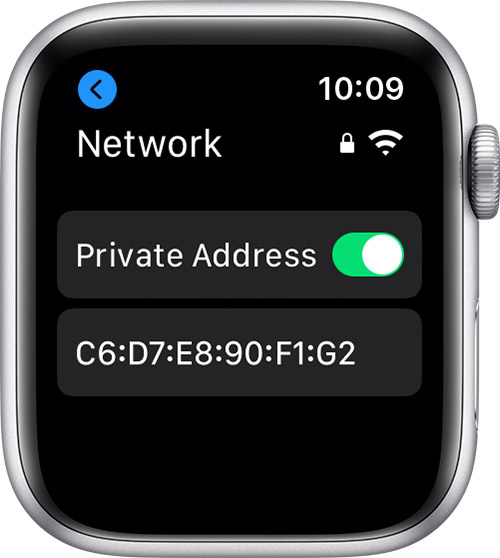
Please note, you may need to toggle the WiFi off and on to reconnect to the NMU WiFi network.