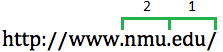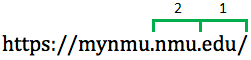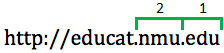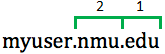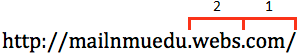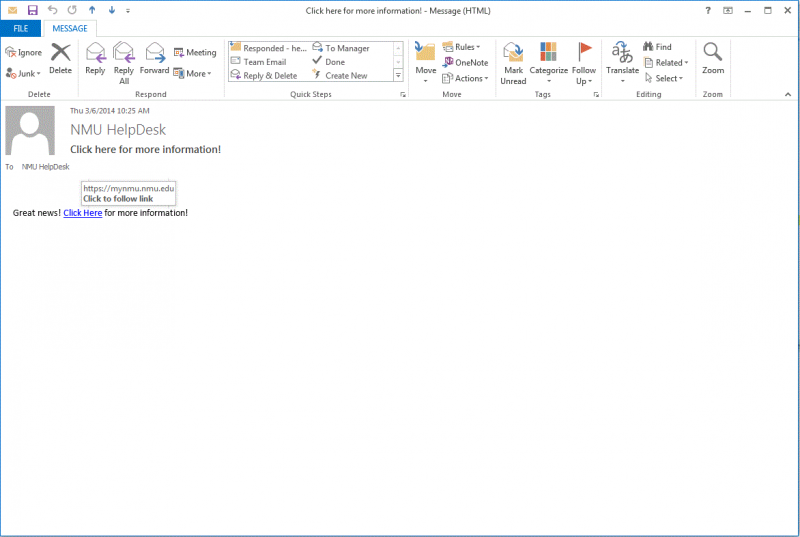Documentation
Is the Opt-In to G Suite mandatory?
Will my @nmu.edu account be available for life?
How much space is available in G Suite?
Can I change my name displayed on by NMU G Suite account?
How long will the old NMU email access and systems remain available?
How can I access my old NMU email?
How can I move by old NMU email messages to NMU gmail?
Where do I now change my NMU gmail password?
How can I access NMU gmail using Mac Mail?
How can I access NMU gmail using an iPhone?
How can I access NMU gmail using an Android phone?
Is the Opt-In to G Suite mandatory?
Yes. You don't have to opt in today but we'd like you to opt in before July 31st. The older systems (Webmail and Outlook Web Access (OWA)) will not be available after 12/22/17.
Will my @nmu.edu account be available for life?
No. NMU's current policy is undergraduate students keep their NMU email access for 1 year after they are no longer students. Graduate students keep their NMU email access. This access does not include NMU network Internet acess which is terminated shortly after you are no longer a student.
However, you may be able to sign up for an @alumni.nmu.edu account using the "Free E-mail for Life" link under the "Programs & Services" section of the http://www.nmu.edu/alumniassociation website. These are also gmail accounts with similar access and features to the NMU G Suite accounts. You can also copy content from your @nmu.edu G Suite account to your @alumni.nmu.edu G Suite or other account by using the instructions at "Copy content from your school account to another account" in Google Help.
Can I change my name displayed on by NMU G Suite account?
No, but you can change the way your name is displayed when others get mail from you. See NMU G Suite account name changes
How long will the old NMU email access and systems remain available?
How can I move by old NMU email messages to NMU gmail?
OPTION 1
You could access your old NMU email using https://webmail.nmu.edu and forward messages you want to keep on NMU gmail to your UserID@nmu.edu address after you Opt-In to G Suite.
OPTION 2
The instructions below only import messages from the Inbox of your @nmu.edu account and don't include items in your Sent folder or other folders you may have in SquirrelMail or RoundCube. There is no easy way to move all your old NMU email messages to NMU gmail. You could access your old NMU email using https://webmail.nmu.edu and forward messages you want to keep on NMU gmail to your UserID@nmu.edu address. After you Opt-In to G Suite, the messages will be delivered to the NMU gmail account.
Use the Gmail import (only imports messages from inbox)
- With in Gmail in the top right, click Settings(gear icon) and then select Settings.
- Click the Accounts and Import or Accounts tab.
- In the second section, click Import mail and contacts.
- Follow the steps on the screen.
- Click Start import.
NOTE: It may take several hours (sometimes up to 2 days) before you start to see imported messages. You can close the window and keep using Northern Michigan University Mail or even log out and close your browser – Gmail will continue importing your mail and/or contacts in the background. To check the status of your import, look under Settings > Accounts and Import.
WARNING: Any messages in your old NMU email account Inbox older than 21 days are automatically deleted so you may want to be sure to move anything in your old Inbox you want to keep. The NMU gmail account doesn't have a 21 day limit on messages in the Inbox.
Where do I now change my NMU gmail password?
https://myuser.nmu.edu/user, the same as before.
How can I access NMU gmail using Mac Mail?
See Google: Get started with IMAP or POP
How can I access NMU gmail using an iPhone or iPad?
Download and use the Gmail, Google Calendar, and related Google apps from the Apple App Store.
How can I access NMU gmail using an Android phone or tablet?
Download and use the Gmail, Google Calendar, and related Google apps from the Google Play Store.