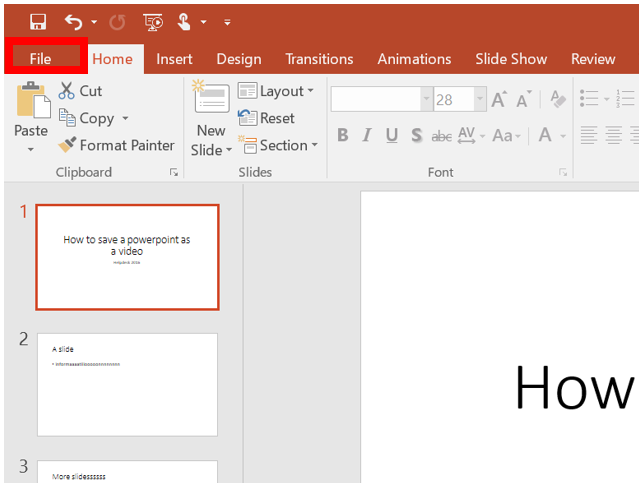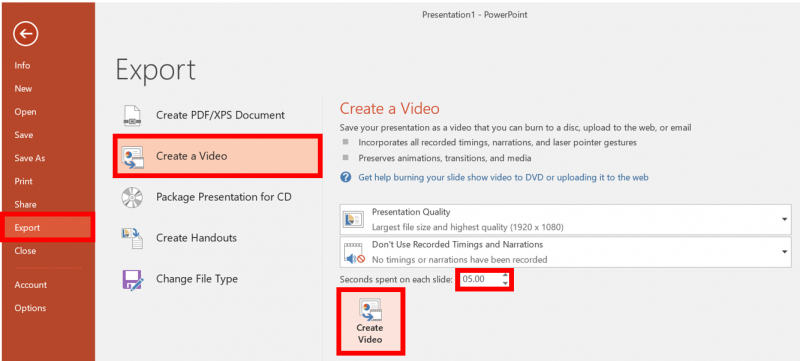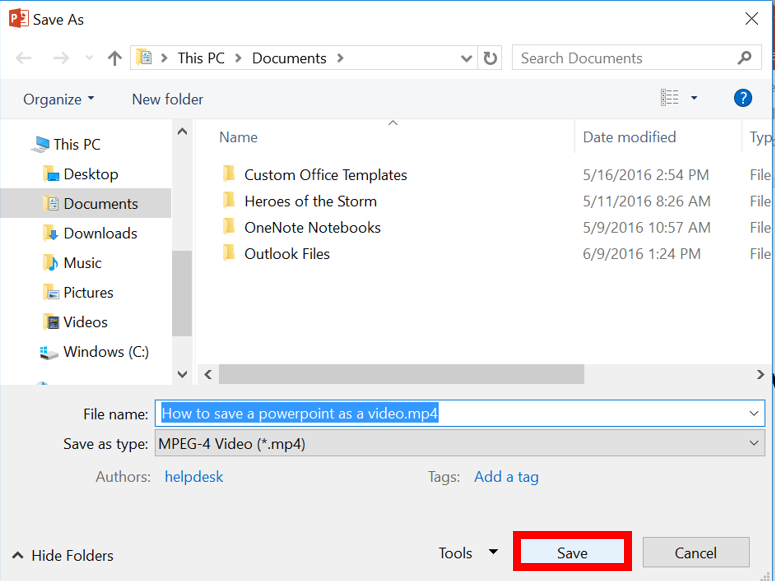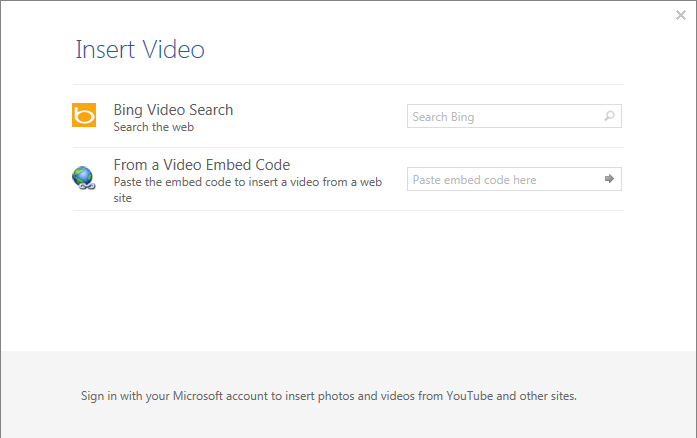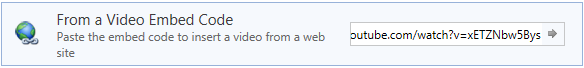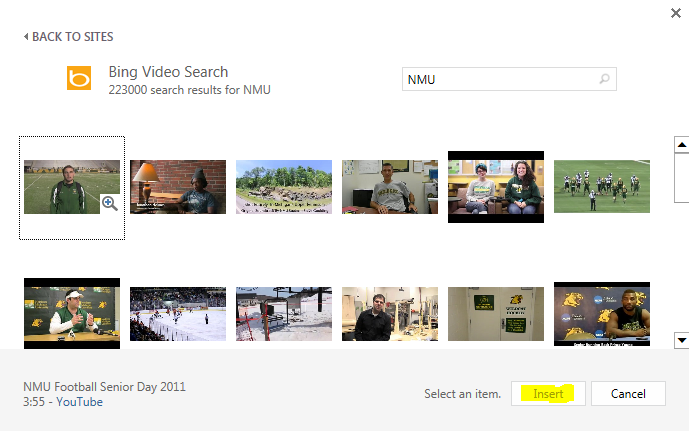Saving a PowerPoint as a Video
Documentation
If you'd like to save and play a PowerPoint on a video, create or open your powerpoint and follow these steps.
1. With your PowerPoint open, click the "File" tab on the ribbon menu.
2. Click the "Export" tab and click "Create a Video."
3. Choose the amount of time you'd like to display each slide and click "Create Video."
4. Browse to the location where you'd like to save the file and click "Save."