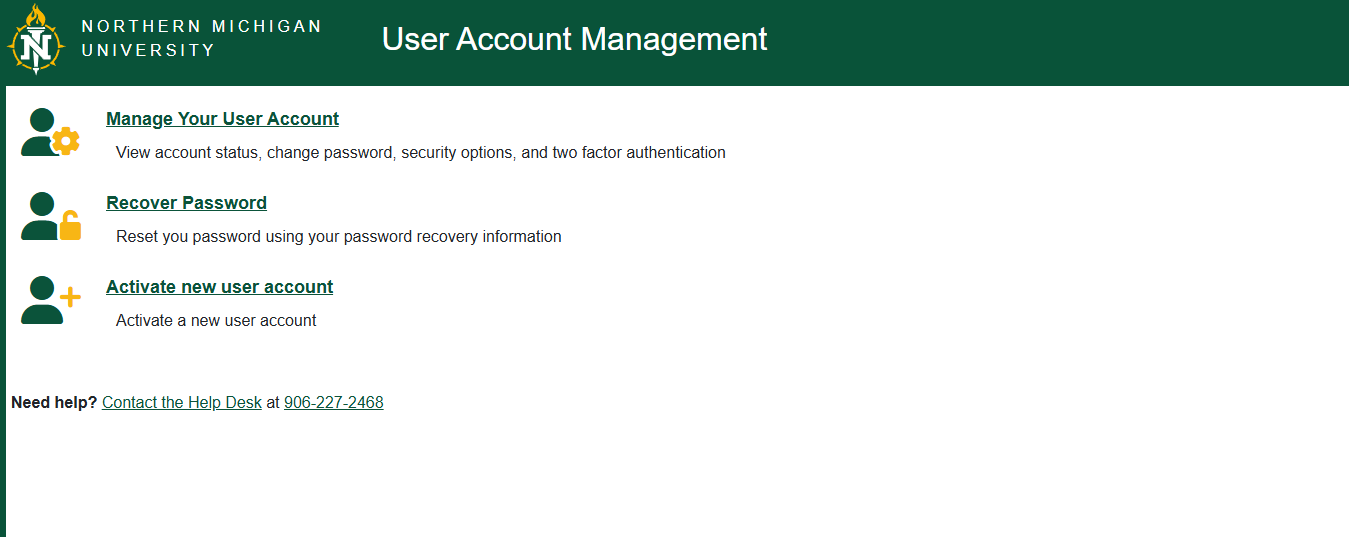Student Network ID Information
Documentation
When is the NMU Network User ID created?
Once a person is admitted as a student, an account is created with the status of “Admitted.” Enrollment in a course will trigger the creation of an account if one does not already exist. Access to the account takes 24-hours to process.
What happens if the person never uses the NMU Network User ID?
If an admitted student becomes a “no show” (doesn’t come for orientation or register for classes) and the person never logs into the account, the user account is deleted.
What happens if the student leaves school?
If a student is not currently enrolled, the account takes on a “non-student” status. This occurs if the student graduates, withdraws, fails to register for classes, or misses the tuition-due deadline without making payment or other arrangements.
What happens with a “non-student” status?
With a “non-student” NMU User ID and account, the individual
- Can receive/send e-mail; can access MyUser to view account status
- Cannot register devices (computers, mobile, LTE, etc.); any previously registered devices are automatically de-registered
- Cannot use VPN access
- Cannot access EduCat
How long does the “non-student” status last?
If an individual returns to NMU in good standing as a student, the NMU User ID and account is enabled with an “active” student status.
“Non-student” status accounts become “disabled” after a set amount of time:
1 year for undergraduate students
3 years for graduate students
A disabled account cannot receive/send email, register devices, or access the network.
What happens if an account is locked (e.g. password expired, spam activity, password recovery errors, password reset)?
The student can access account information using MyUser to find out the reason for the lock. In most circumstances the user can take appropriate action and unlock the account.
What happens if a student has his/her account disabled?
If an NMU User ID and account are disabled due to violations of the Acceptable Use Policy, appropriate steps must be taken to resolve the situation.
Where can a student get additional help about computing resources?
Contact the NMU Computing HelpDesk at 906-227-2468 or visit the HelpDesk in the Learning Resources Center.