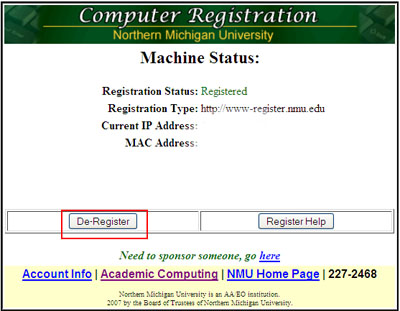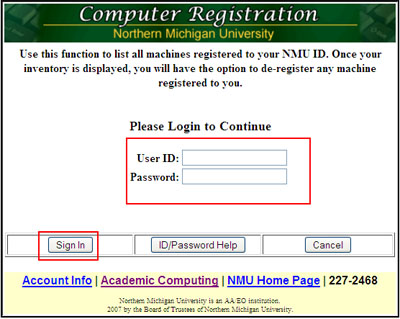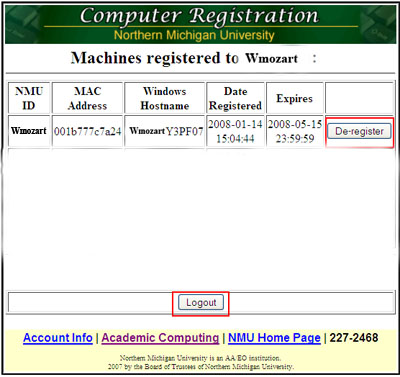Registering a Computer on NMU's Network
Documentation
Computers must be connected to the network to be registered. Registering your computer or device allows you to access the internet without restricitons to nmu.edu pages. You must have an active NMU account to register your device.
- Make sure you are connected to the NMU campus network using the computer you wish to register with the type of connection you are registering.
- Open Internet Explorer (or any web browser) and go to http://www-register.nmu.edu to open the registration page (clicking this link will open the page in a new window so you can still follow these directions).
Note: If the page does not display NOT REGISTERED under "Machine Status:" then your computer is already registered with this connection on the campus network and you do not need to continue any further. - If NOT REGISTERED is displayed enter your NMU User ID (i.e. jsmith without the @nmu.edu) and password. Then click Sign In.

- Using the scroll bar at the right, read NMU's Computer Network Acceptable Use Policy and then click I Have Read the NMU Acceptable Use Policy button at the bottom.

- You now must answer a short test about NMU's Computer Network Acceptable Use Policy that you just read in the previous step. Answer the quesitons by clicking the buttons corresponding to the correct answers and then click Submit Answers at the bottom of the page.
- Your registration is now complete. For security, click the Logout button on the final screen or simply close your browser window.

It will take about 10 minutes before you have full access to the campus network. Please remember to register each connection available for each computer you will be using to access the campus network. If you have any questions about registering your computer or need further assistance please contact the Help Desk at 227-2468.